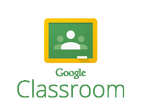Mrs. Ryan's list of "How to's"
Here are several resources that are helpful in getting set up with Chrome at home.
How to set up printing from a Chromebook
Please click here for instructions on how to set up printing from a Chromebook.
How do I remove an unused Google account from my home computer? Click here
*please note...be sure to choose the directions for the correct "option". There are three choices given. Most will use Option 3 to remove user completely.
**Be sure to visit the Downloads tab to download the Google Chrome browser before you try signing in to Google Classroom or Google Docs**
For directions on how sign in to Google Classroom on a computer at home, click here
To get the Google Classroom app on an iPad or iPhone, please search "Google Classroom" in the App store, download and log in.
To get the Google Classroom app on an android device, please search "Google Classroom" in the Google Play store, download and log in.
On a Kindle Fire, use the Silk browser to navigate to classroom.google.com and sign in.
To log in to Google Drive on a home computer, log in to Google Chrome and then go to the waffle menu to find the Google Drive icon.
To get the Google Drive app on an iPad or iPhone, please search "Google Drive" in the App store, download and log in.
To get the Google Drive app on an android device, please search "Google Drive" in the Google Play store, download and log in.
On a Kindle Fire, use the Silk browser to navigate to drive.google.com and sign in.
To get the Google Drive app on an iPad or iPhone, please search "Google Drive" in the App store, download and log in.
To get the Google Drive app on an android device, please search "Google Drive" in the Google Play store, download and log in.
On a Kindle Fire, use the Silk browser to navigate to drive.google.com and sign in.